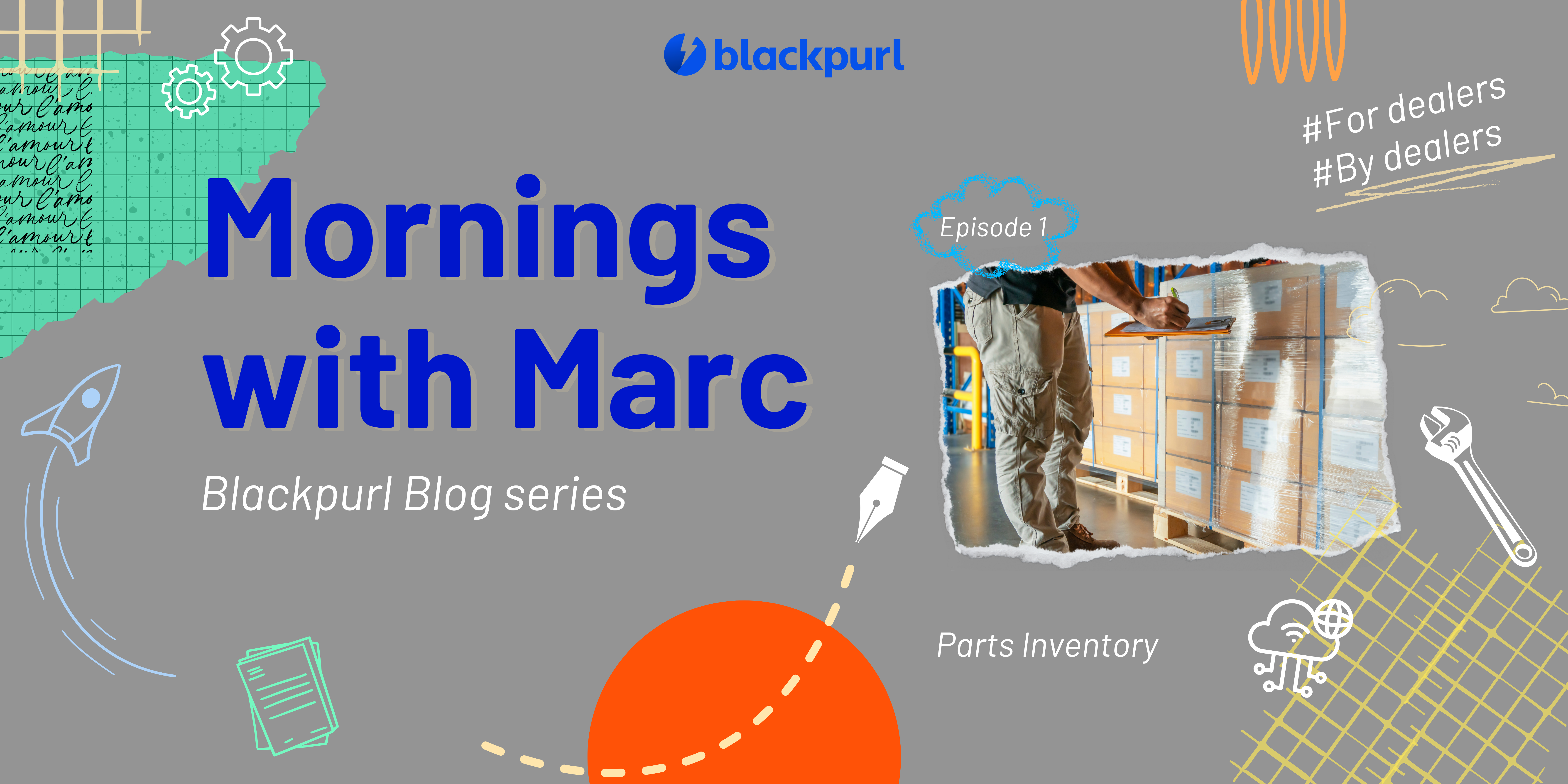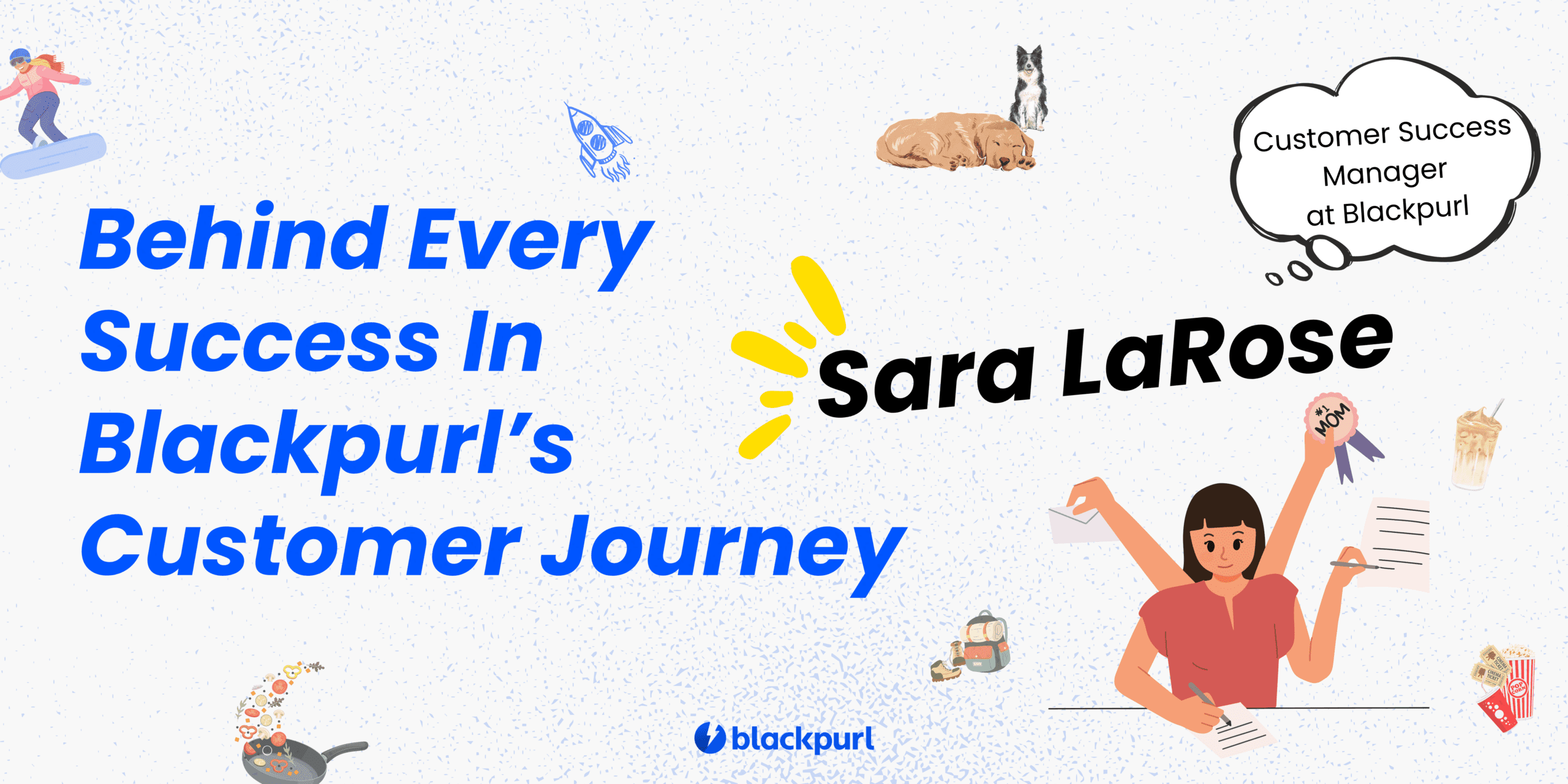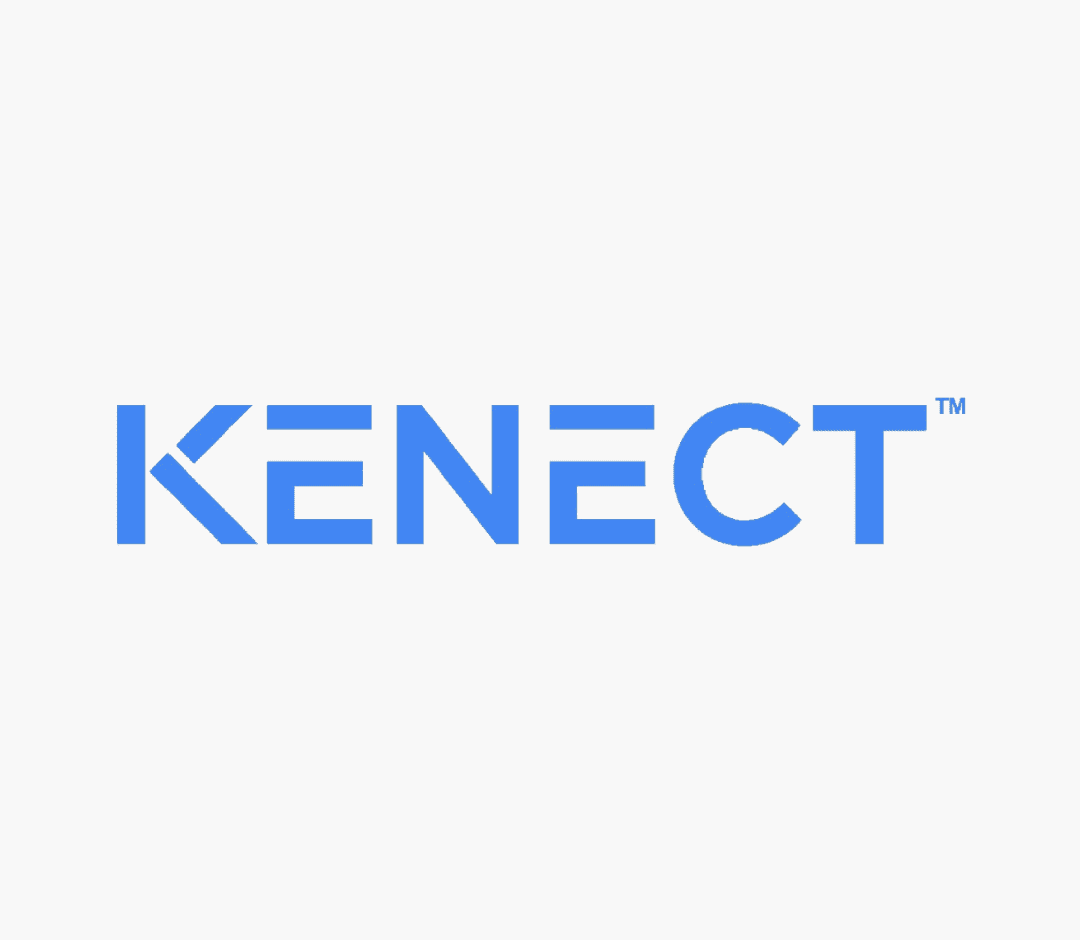Date
Dealership Operations Accounting in Plain English
Good accounting keeps track of how much money you’re really making; great accounting shows you how to make even more. Today we’re tackling some of the best, the worst and the most overlooked elements of dealership operations accounting, all while keeping the jargon, spreadsheets and T-charts to a minimum. We’re hunting profit, not studying for a test.
Now let’s dive in!
A Chart of Accounts for All Occasions
There isn’t a lot of glamor in accounting and there’s absolutely none to be found when talking about a Chart of Accounts (COA). Without a good one, though, our profit hunt is over before it begins.
People tend to describe a COA as a series of buckets or piles or, for the literal-minded, rows on a spreadsheet to put your revenue and expenses into. And that’s fair enough – but that kind of thinking doesn’t suit our purposes. After all, you’d never set up a row of buckets, pouring water from one to the next, just to get that same water you started with out the other side. You’d skip the bucket brigade and take the water straight from the source to the destination – most certainly a one-bucket job. But we’re not thinking of our COA like that. For us, it’s all about checkpoints.
How much money in general merchandise do you have sitting on your shelves right now? What do your mid-range unit sales look like month-over-month? Do you make more money in aftermarket or genuine parts? With a good Chart of Accounts, we’ll have checkpoints set up that let us answer these questions in seconds, without ever pulling a single invoice or purchase order.
So, how do you make a good COA?
- First, don’t reinvent the wheel.
Many things in today’s world are evolving constantly, but double-entry accounting isn’t one of them. Start with a solid template with the general ledger accounts (GL accounts) and subledger accounts (sub accounts) that cover all the basics for your particular kind of dealership. - Second, create a list of important questions about your revenue and expenses;
questions whose answers you want to have constantly at your fingertips. Find the right balance though. Try and measure too many details and your quick and clean answers will become slow and murky. Don’t do enough and you won’t have many answers at all! - Third, create the various inventory, income and cost GL accounts in your COA to answer each of your questions.
When doing this, make sure to number and name your accounts consistently. This lets you know exactly what you’re looking at in a single glance. Building the perfect set of checkpoints won’t do you any good if you don’t remember where to find them or what they’re checking. - And fourth, your COA can and should evolve as your business does.
I’m not suggesting creating new GL accounts every week, but don’t be afraid to make improvements as different questions come up that you need answers to.
Let’s use an example question to see these tips in action.
Important Question:
How much money do I make in new and used unit sales and which has the better margins?
Checking my COA template, I see three GL accounts that fit the bill as a starting point:
1300 Unit Inventory
4100 Unit Sales
5100 Unit COGS
While I don’t strictly need to look at Inventory to answer a question about profitability, I’m guessing that after I see what my margins are like, I’m going to want to know how much new and used inventory I’ve got. So let’s get that sorted at the same time.
Next, I create sub accounts to handle the split between New and Used:
1300 Unit Inventory
1310 New Unit Inventory
1320 Used Unit Inventory
4100 Unit Sales
4110 New Unit Sales
4120 Used Unit Sales
5100 Unit COGS
5110 New Unit COGS
5120 Used Unit COGS
I’ve used consistent numbering and simple names for each account and six new lines in the COA isn’t much in the way of clutter. If anything, I may want to go back later and split New and Used out into separate GLs entirely so I can use sub accounts to break down new and used unit sales by unit type or model.
Now then, once your COA is dialed in with your checkpoints set, it’s time to start running money through them. The profit hunt continues!
Categorization Equals Control
The first thing to come to grips with when talking categorization is that it’s a concept known by many names, some of them with very different or even conflicting meanings, depending on who you ask – transaction types, GL account mappings, part groups, plain old categories and more! Thankfully the name really isn’t all that important. All you need to do is focus on the ‘why’ and the ‘how’ of categorizing and then you can find out later which name (or names) apply to your world. To keep things simple, we’re going to call them Categories.
With that sorted, let’s move on to that ‘why’. Why the heck would you want to use categories in your dealership?
Because categories are how you connect the actions you take (like buying or selling) to your accounting system and those wonderful checkpoints you’ve made. By using categories, you can make sure that you’re capturing the right revenues and expenses attached to any item or action you want.
Are you interested in seeing what your over-the-counter parts sales look like compared to parts sold in service jobs? Then create a category for each and watch the revenue flow into your GL account checkpoints. Were you wondering about your general merchandise vs parts and accessories sales? You got it, categories. What about unit sales by model? Yep, categories again.
As you can tell, If you’ve got your list of questions from earlier, you actually already know why you want categories. The tricky part is how to go about doing it.
To the bullet points!
- First, decide if you want to categorize by invoice type or by item.
In other words, when you sell a part, do you want the money to flow through your checkpoints based on what department sold it (parts vs service vs unit sales) or what kind of part it is (ie gen merch, P&A, etc)? Pick the categorization method that best suits your business. - Second, just like with your COA, create and assign categories for each item or transaction involved in your ‘Important Questions’ list from earlier.
And, as before, clear and consistent naming is key. We don’t want the money flowing in and out of the wrong checkpoints. Bad names on your categories can cause just that kind of headache. - Third, make sure every new item that generates cost or revenue gets the proper category.
New product lines, next year’s unit models, extra service fees, labor types, all of it. The only thing worse than getting money into the wrong GL account is not getting money into your accounting system at all. If you’ve got a good inventory management or point of sale system, this kind of thing will be handled automatically once you set it up. - And fourth, after you’ve earned your ‘Categorization Complete’ achievement, don’t stop there.
Categories can be used to slice and dice your operations data dozens of different ways. Since your categories have all been created with good reason, it won’t come as any surprise when you find that over and over again, a category is the tool you use to cut through all the ‘number clutter’ and get yet another answer you need.
Let’s take our example from earlier, new versus used unit sales, and get categorizing.
With my accounts already set up, now I just need to create my categories and get my GLs assigned. While each system is a bit different, it should work out to something like this:
Category Name | Type | Inventory GL | Income GL | COGS GL |
New Units | Units | 1310 | 4110 | 5110 |
Used Units | Units | 1320 | 4120 | 5120 |
Drop-dead simple names and I’ve got the right account IDs slotted in for each. Now that the categories are created, I just drop the right category onto each unit I’ve got in inventory.
And finally, if my system supports it, I’ll set some defaults so that anytime a new or used unit comes into inventory, it’s automatically flagged with the right category. If not, I’ll need to get everyone who handles unit inventory onto the same categorization page so nothing falls through the cracks.
So, COA? Check. Categories? Check. Profit? Onward!
Profit At Long Last
While there is no plot twist waiting for you here in our last chapter together, we’re zeroing in on something even better – cold, hard cash.
With money flowing through our checkpoints, we can finally put the numbers to work and get answers to your list of questions. And good answers to important questions, when the topic is your business, will lead to money. Use your answers to take actions and then use your checkpoints to test the results. Rinse. Repeat. Profit.
In our recurring example, perhaps I discover that while my total unit sales are high and margins are strong, New Units is carrying the load for Used in a big way. I’m also seeing the amount of money tied up in Used Unit inventory is on the rise. Time to change my trade-in policy? Try a promotion? Maybe put my Used Unit inventory online alongside New? With quick access to the numbers, I can clearly see the opportunity for more revenue and will know for sure when I’ve succeeded.
And I can’t let you go without one last list. This time, it’s all about the money.
- If your important questions didn’t include several about your margins, add some!
New marketing, new products, new customers even, these things are all great to have. What’ll make you sink or swim, though, are those margins. Turning one dollar into two as many times as you can while delivering service you’re proud of is the name of the game. - Get your entire team onto the ‘numbers train’.
The only thing better than you having great answers is everyone having them. Aligning your business operations to revenue and to margins, means aligning your business to success. - And in order to get your team onboard, find the right tools for the job.
Don’t let what you have today stand in your way. If you’re using an accounting program, for example, to do inventory management and it won’t let you split up and channel money into your different accounts the way we talked about, it’s time to go looking for a better solution. Automated categorization, default category per item type, category-sensitive reporting; the list of features great tools will have to get your numbers game on point should include these and more.
And with that, it’s time to draw this profit hunt to a close. I hope mastering these accounting essentials will not only yield even more financial success for your dealership, but also whet your appetite to dig deeper into the not-so-glamorous but oh-so-rewarding world of Dealership Operations Accounting.
Until next time – happy hunting!