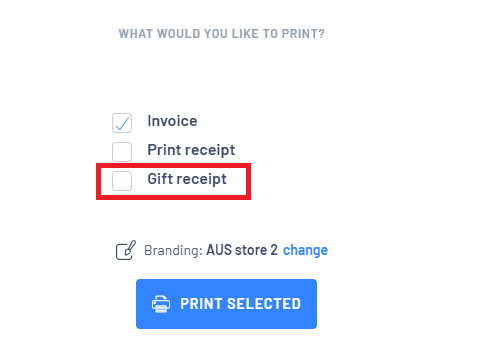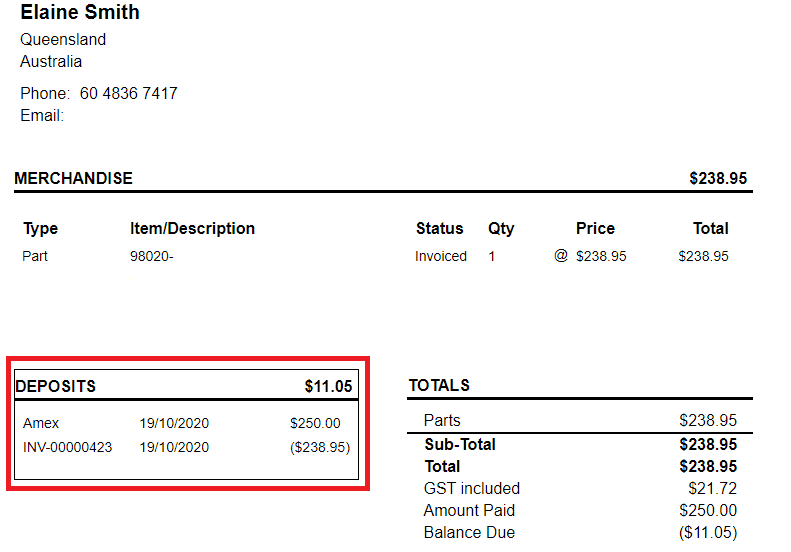Feature Release 2.36
What’s new?
Part Record – New field called Sale Price
- Part Records now have a new field called Sale Price
- This will allow Dealerships to offer sale prices on specific parts by manually adding the relevant sale price in the new sale price field
- When a part containing a value in the Sales Price field is added to a Customer Order, the price indicated in that field will populate as the price on the Customer Order with the following exception:
- the Sale Price will remain the default price unless it is greater than the normally calculated price for the customer
- Price Files – for those part records that have a price in the Sale Price field and then a price file is imported, the price file will not override the Sales Price field. It will only override the MSRP/Retail price as well as cost price as required
- For further information, please review our article – Part Record – Sale Price
Gift Receipt
- We have now provided the Dealership with the option of printing a Gift Receipt at the point of checkout
- This is beneficial because it allows the Dealership to provide proof of purchase to the receiver of the Gift Voucher without indicating the costings etc
Part Count Tool
We have released a number of updates to eliminated issues that were being encountered as well released additional enhancements to the tool:
- Restrict user from importing counts while the count session is being generated
- Resolved importing issues for very large import files
- Resolved issues finalizing counts containing a very large number of records
- While a file is being imported the user will not be able to close the processing dialog window
- Creation of cycle counts was not obeying the filters causing parts with blank locations to be included when specific locations were selected
- NEW – option to auto-merge duplicates when importing counts. A new toggle for this has been added to the import count dialog screen
- NEW – the print and export formats for the Counted, Uncounted and Issues to Resolve tabs has been updated to include both Cost and Total Cost for each item
Change to Deposit Receipt Printout
- To be more user friendly we have made the Deposit Receipt Printout easier to read and show how much deposit is available and where it was used etc
What’s improved?
- Improvement – change of the font used on Receipt to eliminate the pixilation on on-standard receipt printers
- Resolved – an issue where a user could not select a Customer Owned Unit as a trade in on a Customer Order > Unit Deal
- Resolved – a package merging issues which resulted in a loss of functionality for the declined work feature and claim deductible amount
- Improvement – Develop a script to run (if required) to properly set part record total cost which was not properly set by the part count tool causing the part valuation reporting to return an incorrect Total Cost for part records