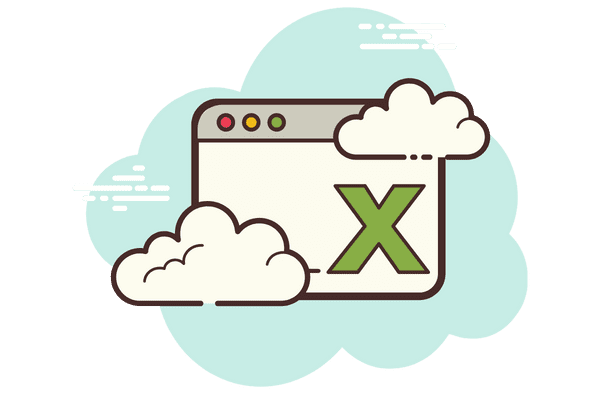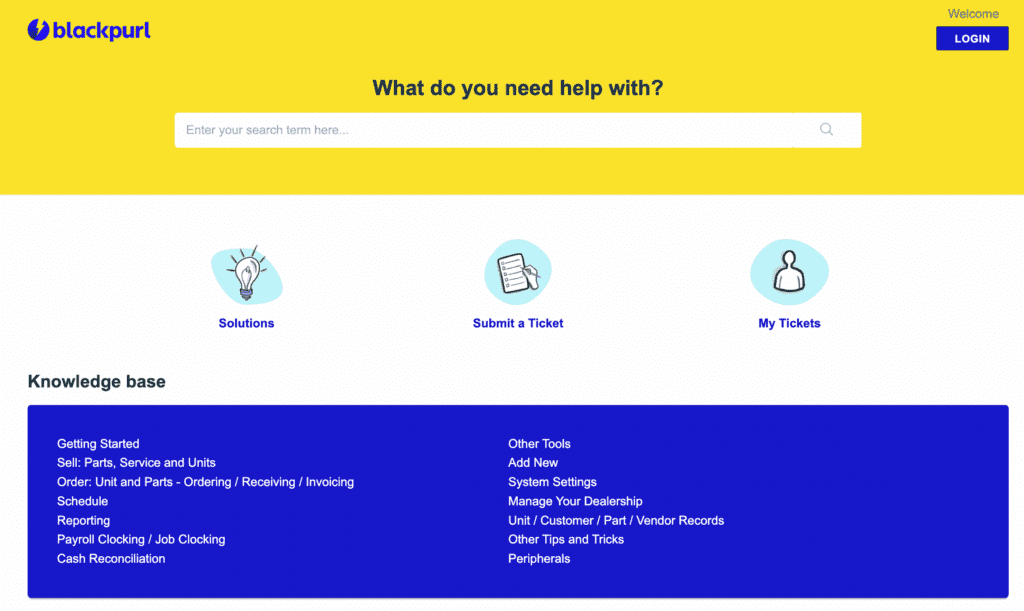It's Time To Activate Your Blackpurl Account
Getting Started with Blackpurl
Congratulations on choosing Blackpurl! Now it’s time to get your account set up. The key to any successful activation is to follow the plan, participate in training, and ask questions.

Sign up with Blackpurl
1. Evaluate Blackpurl by doing an interactive online demo with a product specialist. It takes 20 minutes and gives you a chance to ask all of your questions about the platform.
Optionally, you can check out our Product Videos section or our YouTube channel.
2. Choose the right Blackpurl base package and add-ons
3. Your Product Specialist will send you an electronic proposal with a check out option; if all looks right, use the included checkout link to Sign Up for Blackpurl.
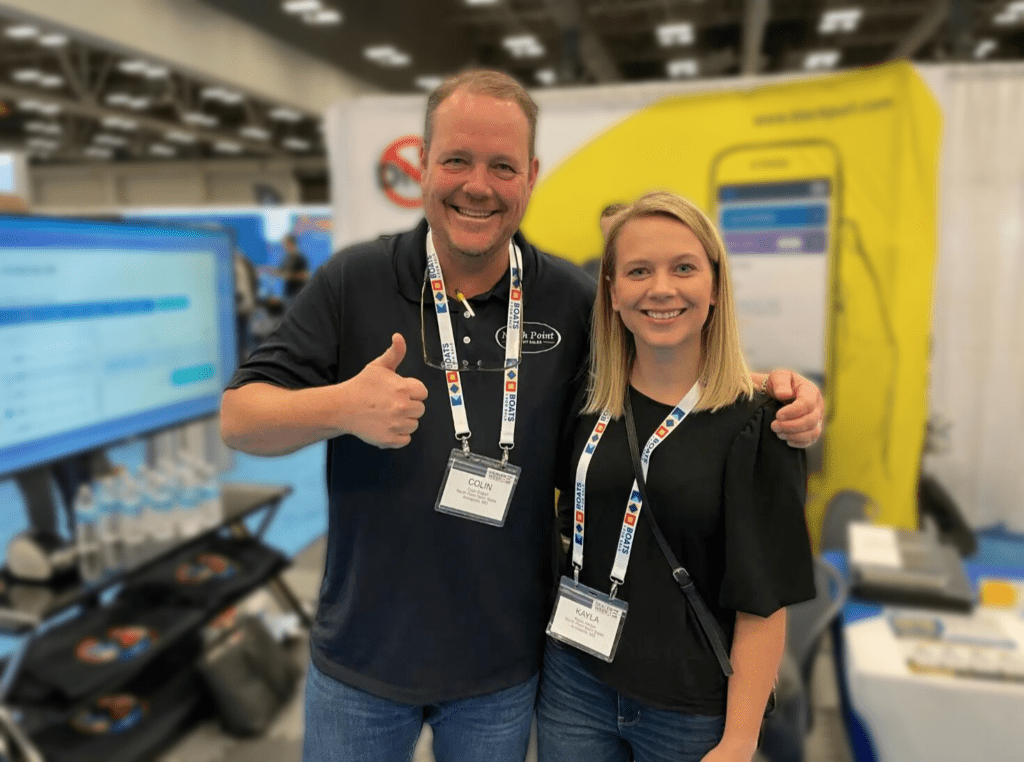
What happens after I sign up?
First, congratulations on upgrading to Blackpurl!
Here’s what will happen next:
This will usually take 1-2 business days. If you sign up at the end of a week it may take until Tuesday, the following week.
2. You’ll want to choose a person in your operation who will serve as your Activation Point Person. This person will need to have some time available to complete the business setup over the 4-week activation period and can of course be yourself.
3. Upon creation of your account, an Activation Guide will be assigned, who will introduce themself and send your Activation Point Person the following:
- Login details for your Blackpurl account
- A link to your Blackpurl Activation Board, which is like a checklist showing everything you will need to complete your 4-week activation process. The board is a helpful tool, and contains the information you will need on:
- System settings—setting up your Business Profile
- Data transfer and upload
- Price files for vendors and manufacturers
- Programmable forms
- Accounting integration
- Training on system use
Invitation to a 30-minute introductory online meeting to review the project and set a date to go live with Blackpurl.
Note: if you cannot be at a computer, phone access is available for the this introductory meeting.
4. You will then work through the Activation until completion (the project board will ensure all tasks are completed to ensure your have a successful launch).
Interaction:
On your Blackpurl Activation Board, you can ask questions directly on each to-do item to keep things organized.
- You can set the status of any to-do item to STUCK and this will immediately let your activation guide know you need help
On completion of your Blackpurl activation, you will have access to the Blackpurl Activation Board for another 60 days as a reference resource only.
You will then receive introductions to our wonderful Blackpurl Support Team and assigned Customer Success Manager. The Blackpurl Support Team will be your resource for in-platform questions, and your Customer Success Manager (CSM) will help you get the most out of the platform.
5. Enjoy your more efficient operation!
The Blackpurl Academy
On-Demand Blackpurl Training Courses Hosted by Udemy
Need to Bring Over Your Old Data?
Export your current inventory and customer data and add it to Blackpurl’s Data Import Template to successfully upload your data into your new platform.
- Bring your customer data
- Bring your vendors data
- Bring your unit inventory data
- Bring your parts inventory data
- Questions? Ask your Product Specialist
Experienced Local Support
Chat with us, call us*, or email us. Choose the right support channel to get the assistance you need.
- Detailed knowledge base
- Dedicated support team
- Live training webinars
- In-platform updates on new features
*with Premiere Phone Support (optional add-on)