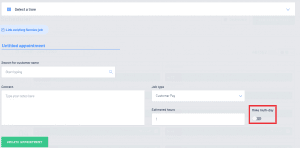Feature Release 2.26.0
What’s new?
Workshop Dashboard
- This is a new tool that at a glance you can see all active service jobs / how they are tracking against the time allocated to the job / what service jobs your technicians are currently working on and will automatically refresh every 15 minutes
- For a Service Job to appear on the Workshop Dashboard, the requirements are that:
- it must be an open service job (not have completed or invoiced status) and the service job must have a scheduled appointment tied to it which starts on or before today’s date OR
- the service job contains hours logged entries (or any kind)
- For further information, please review our article – Workshop Dashboard
Scheduler – Multi Day Appointments
- The Scheduler can now accommodate appointments which run for more than just one day
When creating an appointment there is a new “Make multi-day” option which will allow you to enter a value for estimated hours well beyond a single day
- It is also a requirement that for multi-day appointments a Technician must be assigned
Reporting – Invoice Detail Report
- This new report allows you to report all of the individual line items within invoices for revenue, costs, profitability
- It can be easily sorted and filtered to show results by salesperson / transaction type and line item type
- For further information, please review our article – Reporting – Invoice Detail Report
Honda Australia Integration – Vendor Order Export File
- We have added a new Campaign order type which does not submit the order to Honda
- For more information, please review our updated article – Setting up Honda Web API Integration and How Does it Work
What’s improved?
Resolved – Honda Australia integration issue which did not link incoming Vendor Invoices to relevant special orders
Resolved – QuickBooks Integration sync issue which was causing numerous false sync failures when a Customer Record was created or when a existing Customer Record was amended
Resolved – an issue which prevented the user from resolving the unresolved fulfillments when there were multiple units on a CO > Unit Deal
Resolved – all issues caused by conflict between Xero and BRP IFW Configurations
Resolved – QuickBooks Integration sync issue for invalid_grant errors when syncing AR payments
Resolved – System Settings > Accounting Integration – Test Connection not always functioning
Resolved – Special Order Summary Report not always reporting the correct SO status on the items on a Vendor Order
Resolved – A time zone issue which was caused dates on Vendor Invoice to be set one day earlier in Xero
Improved – Part Count tool will now update locations supplied for counted parts even if there are no variations in stock counts
Improved – the amount saved was appearing on Invoices even when the user was requesting the details not to be included when finalizing checkout
Resolved – when manually creating a part for a Vendor that has automatic retail price calculations enabled, the retail price was not being calculated
Corrected – System Settings > System and Controls – Shop Supplies, there was misleading wording. The wording has now been properly changed to “Maximum per Service job” which now aligns with the logic of this system setting
Resolved – Accounting Integration issue caused when a Vendor Invoice had a negative total
Corrected – wording in the Item Already On Order window in Customer Orders
Corrected – when running Vendor reports, the Vendor Account Number column was not populating
Resolved – rounding issue when a kit is added to a Customer Order which uses non-default customer pricing
Resolved – issue when the taxable flag on deal options parts and labour was not being respected and caused tax to be calculated on non taxable items
Resolved – issue with Customer Records > AR Payments when a large number of invoices are paid for at once
Resolved – when the Deal Option status is not properly updated after the options have been committed
Corrected – an incorrect error message when creating an appointment with the new multi-day scheduler option
Improved – the notification to user relation to the requirement for a technician to be assigned, when creating a multi-day appointment
Resolved – QuickBooks Integration “invalid_grant” error generated for the first customer created or updated in the day