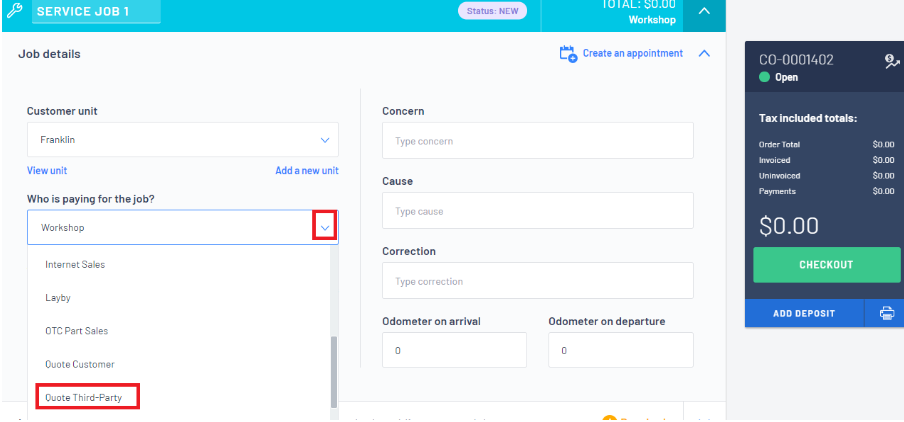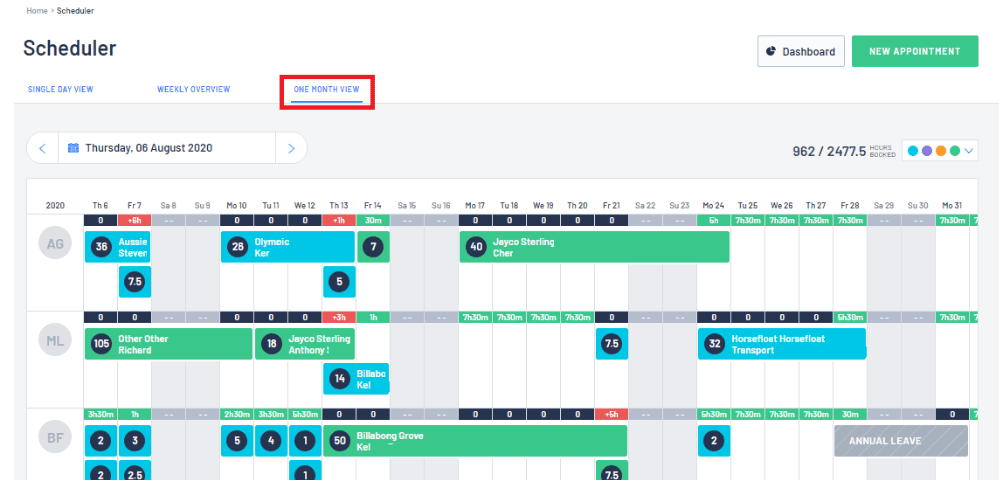Feature Release 2.30.x / 2.31.0 / 2.32.0
What’s new?
Transaction Types for Part Sales
- We have introduced the ability to assign a Transaction Type for Part Sales – we already have this feature in Service Jobs but now have introduced it for Part Sales too
- This will allow Dealerships to categorize Part Sales for Accounting Integration purposes ie it allows Dealerships to control revenue / cost just like Service Job Types does for Service Jobs
- Part Sale Transaction Types can also be used for Reporting purposes – for example if there is a Part Sales Transaction Type for Internet Sales and it is used on all relevant Part Sales, the Dealership can run a report that will list all Internet Sales
- All current Dealerships will be supplied with 3 part sale transaction types – OTC Part Sales (this will be the default), Internet Sales and Layaway/Layby
- For further information on this new feature – Part Sales – Change Transaction Types
Quotation for Third Party Service Jobs
- This new feature allows you to do a quotes on a Third Party Service Job
- Under the Who is paying for the Job? section > there is Quote Third-Party
- When this is selected it will allow you to build a quote for a Third Party Service Job without committing inventory or special ordering parts
- For further information, please review our article – Who is paying for the Job?
Scheduler – New One Month View
- We have introduced a new One Month View of the Job Scheduler
- In one view you can see what is coming up for the month / do you have any scheduling conflicts / if you need to move jobs around because one tech is busier than the other etc
- We are currently working on more changes with the Scheduler and they will be released in future updates ie drag and drop from the One Month View section
BRP Integration
- Further work has been completed on the BRP integration – Parts Master, Part Inventory, Send Retail Transactions
- For further information, please review our article –
Xero Integration
- As required by Xero, we have converted to single app for OAuth2.0 acceptance
- No action is required by the Dealerships, this is a FYI only
Vendor Order – Account Number Added
- If the Vendor Record contains the Vendor Account Number, it will now show on the Vendor Order when it is printed or emailed
What’s improved?
- Resolved – an issue which prevented a Service Job from being finalized when the associated stock unit was attached to multiple deals
- Resolved – issue with did not allow the user with read-only cost permission to view costs on a Part Record
- Resolved – the issue that would not allow the user to set a job to Complete when the only labour line had a zero quantity and technician costing is enabled
- Resolved – issue with modifying quantities on Customer Orders using a touch screen
- Resolved – temporary units on a unit deal indicating it has dealer options but none were listing
- Resolved – the CO Pick List section was not properly handling returns or allowing decimal quantities to be entered
- Resolved – iPad display issues for user action to job clock onto a Service Job directly from a Customer Order
- Resolved – when user was scrolling onto a Saturday, the scheduler would be stuck in refresh mode
- Corrected – alignment on the Bill of Sale and Offer to Purchase document with the VIN listing on the next line
- Resolved – an issue that did not allow the user to change a Service Job status whenever that job contained required parts
- Resolved – allowing the user to create conflicting job clocking entries when manually entering additional job clocking entries from the Customer Order
- Corrected – time zone issue on Service Job Reports that would list jobs from outside the date range selected
- Resolved – issues in Vendor Receiving which would reset the user defined allocation of the quantity received
- Corrected – when creating a part record and the default part category has not been defined for the Vendor it would not indicate the correct error message ie issue with Category
- Removed – When the Customer Order was in quotation status, we have removed the PickList section as it was causing confusion for users thinking that the parts needed to be ordered or pulled
- Corrected – the alignment of the magnifying glass icon in the Global Search field
- Corrected – values not being properly saved in Vendor Invoicing when the user does not tab off the line item but simply shifts their focus elsewhere