Feature Release 2.29.0
What’s new?
Service Job – Technician related enhancements
- The Technician Time section on Service Jobs will now always be visible even if there are no hours logged on the job
- Users can now assign Technicians directly from the Technician Time section on Service Jobs
- The Technician Time section now includes a list of assigned Technicians and the total amount of time each of the technicians have clocked onto the job
- Assigning Technicians can now job clock onto the job right from the relevant Customer Order > Service job
- Even when the Technician Time section is collapsed, the Technician Time section will show icons for each Technician assigned to the job and when the icon is green, it will indicate that the technician is currently clocked onto the job
- Improvement on the screen used for manually adding / editing technician time entries on a service job
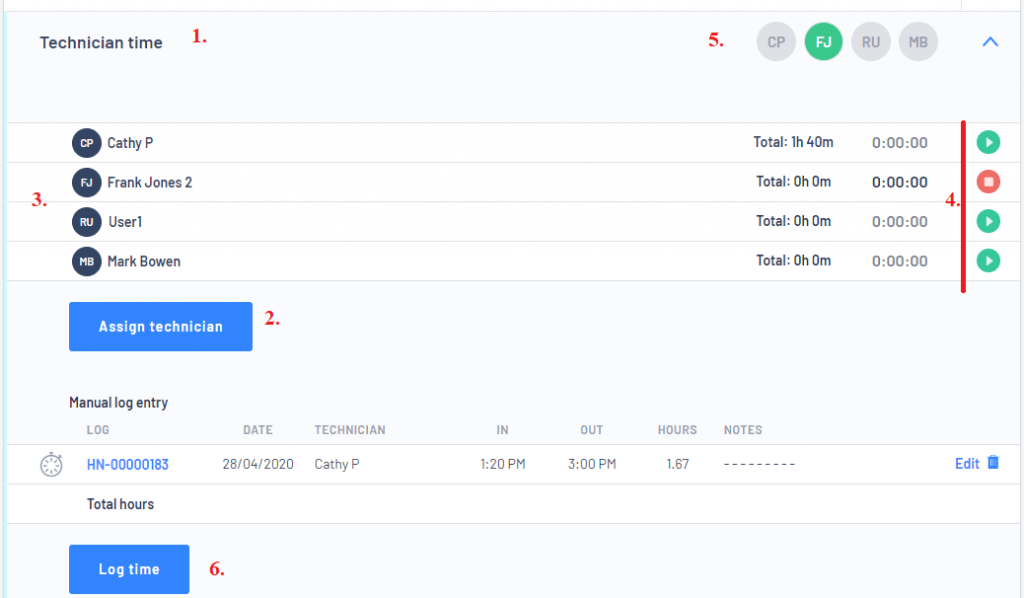
Invoice Detail Report
- Due to the large amount of data for this report, it can take some time to generate so we have introduced a loading icon so that the user does not have to guess if the report is still loading or not
What’s improved?
- Resolved – an issue where the Vendor Order status is cancelled but the line items on the VO still shows as “On Order”
- Resolved – an issue on a Service Job which has a large number of parts causing the profitability screen to give the incorrect profit information
- Corrected – the Print modal window on a Customer Order when there is a large number of forms attached to the deal
- Corrected – The listing of the line items on the Customer Order will be the same whether on the screen or printed on documents ie Service Job worksheet / Invoice
- Resolved – the option to move a part from a Parts & Accessories section to a Service Job section
