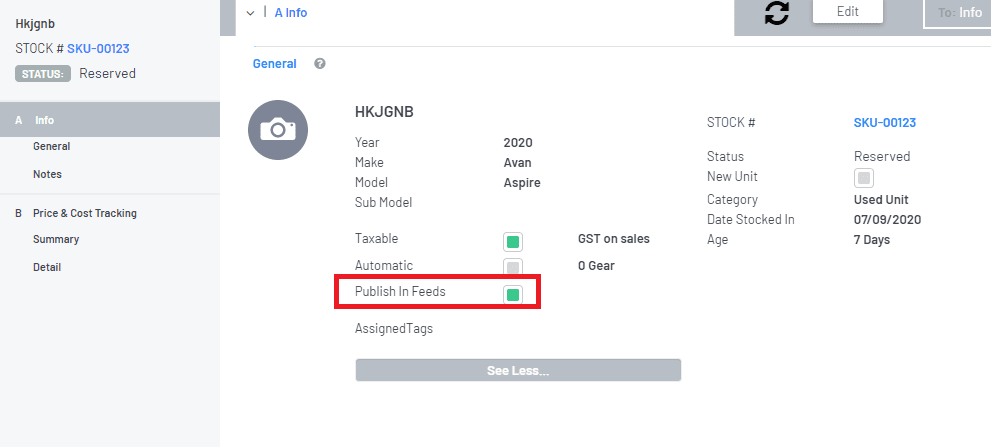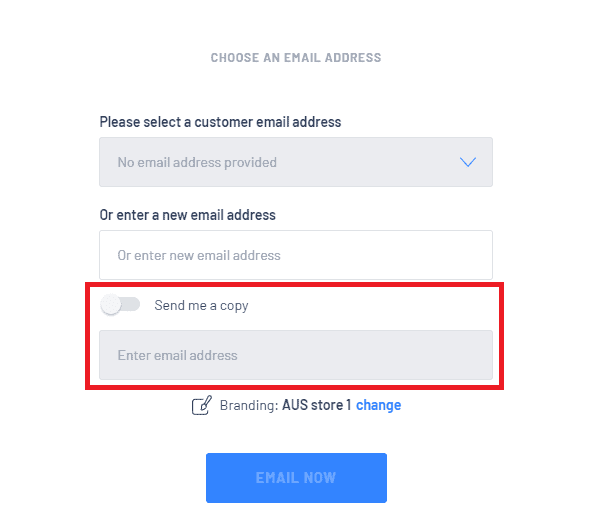Feature Release 2.34.x and 2.35.X
What’s new?
Scheduler Screen – Changes
- Improved handling of multi-day conflicts on the Single Day View
- Leave time blocks were not labelled correctly and now provide a flyout for additional details
- Month view now provides a tool tip on the technician icon to show the technician name
- Multi-day appointment arrow size was too large
- Hours indicator was not always red when there were conflicting appointments
- Selected date from one view to not always carry over to the other view
- Fly out from an appointment block did not always contain appointment times
- Sort order of the technicians was not alphabetical
- Small changes to the titles and tab names
Enhanced Tax Calculations
- Escalating tax rates – rate increases the higher the taxable amount
- Tiered tax rates – different rates for different portions of the taxable amount
- Minimum and Maximum tax amounts that can be applied to only these two new rate types
- This feature is not available for locales which have tax included pricing ie Australia
- It is typically used in the USA for unit sales in select states
- For further information, please review our article – Tax Management – How to Create or Amend Tax Rates and Tax Codes
Unit Records
- New “Publish in Feeds” flag added to inventory unit records which can be used by FTP feeds to determine if a unit should be included in a feed
Emailing Vendor Orders or Customer Order Documentation
- When emailing documents from customer order or emailing a vendor order the user now has the ability to CC the email to another address ie for quotes may be the dealership wants to keep a copy of what was sent
Customer Order > Service Job – Declined Work
- For any entry into Cause / Concern / Correction or Notes to Customer fields the user can now flag the entry as declined
- Any declined entries will still appear on service documents and customer invoices
- This new feature will give Dealerships a way of indicating on the Customer Order if a service or recommendation etc has been declined
Emailing from Blackpurl
- The subject line on outgoing emails (emailing vendor orders to Vendor / Customer Invoice to Customers) has been updated to be more informative
- It will now include the type of document (Vendor Order / Customer Invoice etc), the document number (VO or CO number etc) and who the customer is
What’s improved?
- Improvement – Added the Customer’s PO number to the printing Pick List document
- Resolved – an issue where assigned technicians were not showing on the Service Job Reports
- Resolved – the incorrect number of labels to be printed when receiving a partial quantity
- Resolved – an issue which was causing a CO not to be available for deletion even though all line items had been removed
- Correction – the wrong sublet icon was been used on Vendor Invoices
- Resolved – Unit Deal would not load when the co-buyer did not have a valid birth date entered
- Corrected – Emailed version of CO Invoice / Preview were rounding the labour hours to just one decimal place
- Resolved – Vendor Order not being able to navigate to the 2nd page of items when the VO contained items from a different vendor
- Correction – an issue which prevented users from saving changes to tax code settings
- Correction – CO document issues where they were not hiding dealer installed options which had a zero price
- Improvement – global search on iPad devices
- Correction – Tax Detail Report which did not provide the correct results when enhanced taxes were enabled
- Correction – Tax Detail Report was not providing the correct non-taxable amount when a deal included a lien payout
- Correction – changed the view of the Tax Management screen when the org contained a very large number of tax rates or tax codes
- Resolved – an issue which allowed a user to edit time clocking staff member and remove their last name which is a required field
- Improvement – Added logic that a customer or vendor does not have an opening balance in the accounting program before allowing a user to deactivate the customer or vendor in BP
- Improvement – Updated the CO Pick List section to also include a) include returns and b) allow the user to enter a negative pulled qty for these returns
- Resolved – an issue which was attempting to sync Task clocking entries to the accounting application when no such entries should be generated
- Resolved – an issue which caused failure of the daily job to set part aging on very large data sets
- Resolved issue when importing price files and the supersession relationship was not always being setup on the part records
- Resolved – an issue with the deselect all action in VR not unselecting all VO’s when there are multiple pages of them
- Resolved – an issue where the SO Status on customer orders was not always being set correctly when VO items were deleted or cancelled
- Resolved – an issue which caused CO part sale line items not to appear in certain circumstances
- Resolved – an issue creating deals when a default “Stock Trade Default” category did not exist – there is no such restriction imposed now
- Resolved – issues which occasionally caused the “on order” quantity on a part record to become negative
- Improvement – to the New Part Sale Transaction Type in the modal window. Radio buttons are more responsive and highlighting the current transaction type for that section
- Improvement – logic changes on the handling of false accounting sync failures
- Resolved – an issue which did not allow the user to include a hyphen in the name of a Make or Model
- Improvement – PartSmart import tool to accept both Quantity and QTY as column headers
- Resolved – an issue which was causing the reported total valuation of a part to be incorrect when posting variances from the part count tool. This includes the developing a script to run and correct any existing value (if necessary)
- Improvement – Increased the allowable images size on unit records to be the same as images on Customer Orders
- Resolved – an issue which failed to generate exports for very large data sets
- Resolved – an issue with checkout type not being properly set when a service job is changed from customer-pay to third-party. This includes the developing of a script to run and correct any existing values (if necessary)
- Resolved – a circular reference issue encountered when a price file contains a supersession pointing back to itself