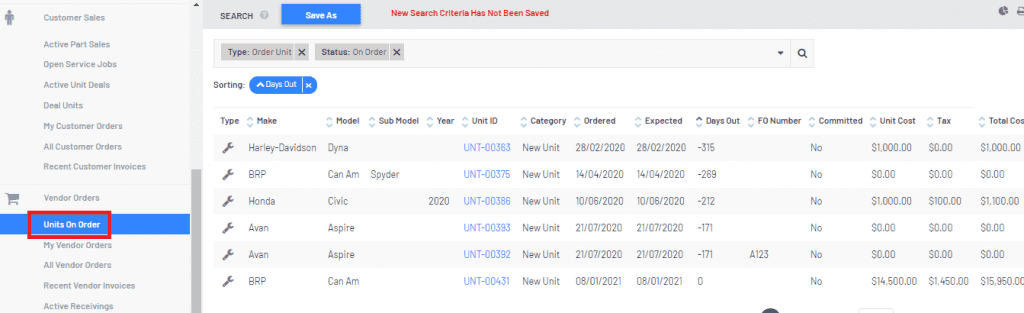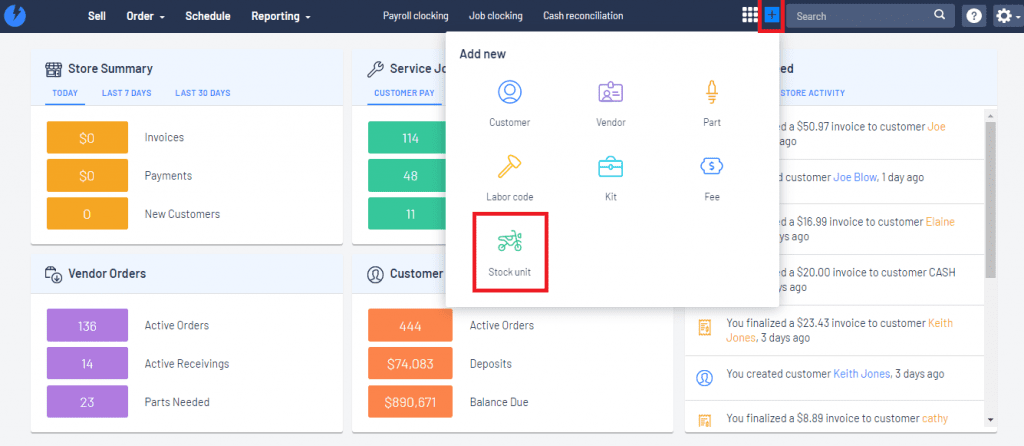Feature Release 2.41.0 and 2.41.X
What’s new?
Unit Ordering Document
- Dealerships now have the option of printing a Unit Ordering Document
- Dealerships will be able to print a Unit Ordering Document for one unit or multiple units from the Active Orders screen
- For further information, please review the section Printing the Unit Order in our article – How To Process a Unit Order
Reporting – Units On Order
- We have introduced a new Common Search called Units On Order
- Reporting > Common Search – Vendor Orders – Units On Order
- It will allow the user to generate a report that will list all Units On Order
- By default it will only report Unit on Order but you can change the parameters to report on Received Units as well
- By default the units are sorted by Days Out which is the number of days unit the unit is suppose to arrive based on the Expected Date that was entered when processing the Unit Order
Restricting Time Clocking Staff
- PIN passcodes can now be assigned to Time Clocking Staff
- This will restrict staff from clocking other staff members on/off jobs etc
- This feature will need to be enabled and setup – for more information, please review are article – Time Clocking Staff Restrictions (Payroll Clocking and Job Clocking)
Manually Claiming NITC (Australia only)
- For those Dealership who want to manually claim the Notional Input Tax Credit (NITC) prior to the unit being sold, we have introduced a way to do this
- All Unit Report will also report on the NITC held on each unit
- The Unit Record will now indicates the NITC amount withheld
- If the NITC amount is claimed manually, the Unit Record will be updated that the NITC has been claimed manually
- For further information, please review the section called What if the Dealership wants to claim the NITC before the Unit is sold in the article – Notional Input Tax Credits (NITC) in Blackpurl (Australia Only)
Manually Added Stock Units
- If Dealership uses the ADD NEW > Stock Units – it will now generate a journal entry over to your accounting package
- For further information, please review our article – How to Stock a Unit
New Help Tool (Australia only)
- We have introduced a new Freshdesk help tool on all screens
- This will allow easier access to our Knowledge Based articles and videos
- It will also allow live access to our Blackpurl Support Team (when they are online)
- We are currently testing this feature with our Australian Dealerships
What’s improved?
- Resolved – an issue importing a price file in which one of the items contained a blank description
- Changed – to the new invoice format for:
- Scaling of the logo to maximize its size on the document
- Increased the font size
- Made the customer order number bold
- Eliminated all grey scale text colouring so that only black is used
- Resolved – an issue which did not properly recognize that a charge on account payment was reversed in checkout which in turn caused an invoice to be generated in accounting instead of a sales receipt
- Changed – implemented date range limitation for the DP360 API call because by default it would only return the first 1000 open leads.
- Correction – an issue preventing CO to finalized (one dealership only)
- Resolved – an issue with the Deal Option Clearing account not always being offset correctly. This was caused when users were finalizing Deal Service / Deal Merch and Unit Deal all on different screens
- Resolved – an issue with DP360 integration not properly generating a log record when invalid username/password scenario is encountered
- Changed – Additional requirements for specific Dealership to go back to Tax Included Pricing (at their request)
- Correction – an issue which hid the Quote toggle once a part has been added to the customer order
- Resolved – issue where the service worksheet would not include all items
- Resolved – scrolling issue in the state/province selector when creating a new customer
- Corrected – issue when re-syncing unsynced deposits
- Corrected – issue which prevented checkout from being finalized in a unique scenario (one dealership only)
- Changed – resyncing order units to ensure it uses the tax settings of the order unit
- Changed – Imposed restriction to prevent the user from deleting a service job for which the deductible has already been invoiced
- Developed – Custom forms for new Dealership
- Corrected – issues with syncing category changes on parts
- Resolved – issue with syncing fees on invoices where it was incorrectly attempting to post a COGS entry for the fee. Also removed all mention of costing on Fee codes display as well as add/edit