This past February the Blackpurl crew was working overtime to push out some new releases. From customer order updates to accounting integration enhancements, keep reading to check out what’s new in Blackpurl’s Feature Release.
1) Changing the Customer on a Customer Order
Dealerships will have greater flexibility in changing a Customer on a pre-existing Customer Order as we have removed a number of restrictions previously in place.
When the Customer is changed on a Customer Order the user may get confirmation warnings that:
- Units will be removed from service jobs and they will have to reassign them
- Trade-ins will be removed from deals and new trade-ins will need to be selected
- Any related service appointments will be removed from the scheduler and they will need to recreate them
A few important things to note:
- Changing the customer on a Customer Order may also cause prices to be recalculated if the new customer has a different price level or tax exemptions. Our suggestion is if you change the Customer on a Customer Order please remember to review the prices
- Internal comments will be added to the Customer Order whenever the customer is changed.
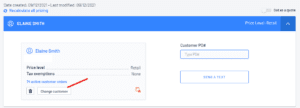
While a lot of the restrictions that stopped the user from changing the Customer on a Customer Order have been removed, these restrictions will still remain in place:
- The Customer Order is closed
- An invoice has been generated from the Customer Order
- There are active payments in checkout
- It contains completed Service Jobs
- It contains a Unit Deal with an Approved status
- It has a Unit Deal with trade-in that has been stocked in
- It contains AR credit payments in checkout or deposits
- It contains store credit payments in checkout or deposits which have not been refunded/reversed to store credit
2) Website Product Management
We have introduced a new backend configuration to control whether the tags on the Blackpurl Part Records sync to the relevant linked Shopify Products. Whether or not these tags sync over is entirely up to the dealership.
A couple important things to note:
- The default for this new configuration will be disabled. This means that the tags from the Blackpurl Part Records will not be synced to the relevant linked Shopify Products and that the handling of tags for Shopify Products will need to be done in Shopify.
- If your Dealership wants the configuration to be enabled, then the tags from the Blackpurl Part Records will be synced to the relevant linked Shopify Products and all handling of tags will need to be done in Blackpurl. If your Dealership then decides to change the tags in Shopify, the next time Blackpurl syncs it will delete / override those Shopify created tags.
3) Adding Internal Comments on Closed Customer Orders
Users now have the ability to add additional Internal Comments on Customer Orders that are closed
For further information, please review our article – How to Add Internal Comments to a Customer Order.
4) Modifying a Deal After Units Have Been Committed
We have removed some of the Customer Order restrictions that will make it easier for Users to be able to modify Unit Deals.
These changes include the ability to:
- Add additional units to the deal even if the units and options have committed
- Swap out unit/s even if the unit and options have already been committed
- Add additional options to in the Unit Deal option section even if options have already been committed
- Select which of the units the Dealership wants to commit options for when there is multiple units on the Unit Deal
- See if part / labor option line items on Unit Deals have been committed or not
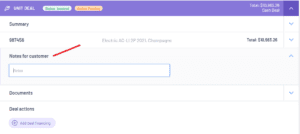
Notes for customers in Unit Deal section:
- We have added a new section to Customer Order > Unit Deal called Notes for customer
- Any notes that are typed into this section will appear ie print on all deal documents and deal invoice
5) New Report: Unit Sales
A new report has been designed and released – Unit Sales Tracker which is focused on deal units and when the deal becomes a “confirmed sale.”
Some important things to note:
- We are classifying a deal as being a “confirmed sale” when either a deal deposit is taken on the Customer Order or the deal status is progressed from Quote to In progress
- The primary purpose is to make it easier for users to track what deals have been “firmed up” during a given period of time
- The Unit Sales Tracker will report on all types of units – Inventory, On order, Temporary, Consignment and Trade-ins
- By default it will report units from deals “confirmed” in the last 7 days but users will be able to change the parameters to suit what they want to report on
All existing deals in the Dealership’s Blackpurl will be assigned a “Confirmed Sale Date” based on the following:
- If the Delivery Date has been set on the deal, this will become the “Confirmed Sale Date”
- If the status of the deal is Quotation AND the Customer Order does not contain any Deal Deposits, the “Confirmed Sale Date” will be left blank
- If the Customer Order contains at least 1 deal deposit, the “Confirmed Sale Date” will be set to the payment date of the earliest deal deposit
- If the deal has been invoiced, we will set the “Confirmed Sale Date” to be the date when the deal was invoiced
- Otherwise the “Confirmed Sale Date” will be set to the Date Last Modified of the deal
For further information, please review our article – Reporting – Unit Sales Tracker
6) Additional Restrictions in Accounting Integration
When selecting General Ledger accounts in the Accounting Integration setup screens we have implemented additional restrictions.
These restrictions have been implemented to stop sync issues and to provide guidance to users on which General Ledger account they can and cannot use.
- For the Control Accounts – the user can no longer select a General Ledger account which has already been assigned to:
- Any other Control Account
- Any of the undeposited funds accounts
- Any category
- For the Undeposited Funds Accounts – the user can no longer select a General Ledger account which has already been assigned to:
- Any other Control Account
- Any Category
- For the Category Accounts – the user can no longer select a General Ledger account which has already been assigned to:
- Any other Control Account
- Any of the undeposited funds accounts
To learn more about our most up to date feature releases, please visit our Knowledge Base.

