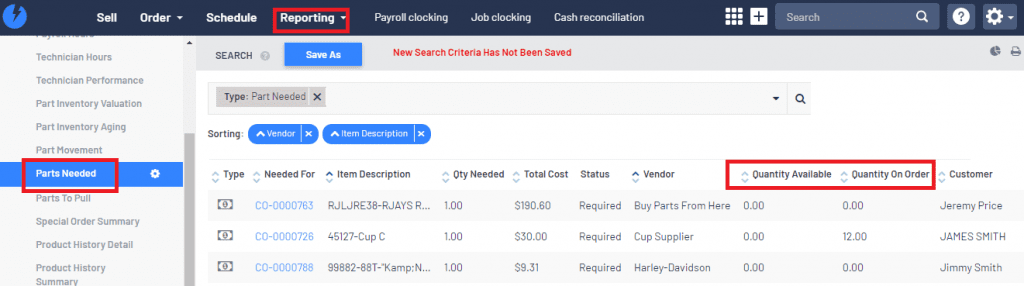Feature Release 2.33.0
What’s new?
Reporting – Parts Needed Report
- By default two new columns – Quantity Available and On Order for Stock – will now be included
- This will allow the user who runs the report to see if there is already a quantity available or any stock on order to satisfy the requirements before they put through a new Vendor Order
Reporting – Unit Reports
- Users will now be able to search for Inactive units
Automated Price File Import tool – Change with Supercessions
- Most Vendor Price Files will zero out the price and cost on parts that have been superseded, however if the Dealership still has superseded parts in stock, they can no longer see the price or cost
- Blackpurl has made a change with the Automated Price File Import tool that we will no longer zero out the price and cost on superseded Part Records
What’s improved?
- Resolved – an issue when selecting Applicable tax on Deal Units and Trades
- Resolved – an issue which caused the option status on Deals to remain as Pending when the Deal contained multiple units
- Resolved – an issue when selecting or deselecting VOs in a Vendor Receiving
- Correction – the importing of a count file when it did not contain a location column
- Correction – when selecting a technician when manually entering clocking entries directly onto a service job
- Resolved – the issue that depending on the screen resolution, the Reporting icon on the Blackpurl Header drop down off the header
- Correction – when printing from the PRINT action in the right hand sidebar of the CO, the forms would not populate
- Resolved – an issue that would occasionally cause an error when selecting a unit on an Internal Service Order
- Improvement – Ui adjustment for the Workshop Dashboard
- Improvement – Users can no longer disable “Claims for service jobs” on a Vendor when they have open Service Jobs associated with that Vendor
- Resolved – an issue which was causing the occasional error when recalculating pricing on a Customer Order